Help with Payment Methods
We accept credit/debit card payments by:






By calling our order line on
+44(0)74 626 55578 or +44(0)75 9999 8183
during working hours (Mon - Fri 9.00am - 4:45pm Sat, 9:00 - 1:00pm GMT)
OR
Through our PayPay® payment gateway.

PayPal® The Worldwide recognised and trusted online secure global network payment portal. Accepted in more than 55 countries and regions, with multiple currencies. Couldn't be easier or faster to use, No account or 'Sign-up' is required.
The process from basket to checkout is relatively straightforward following the steps below:
1. navigate to the top right hand basket image
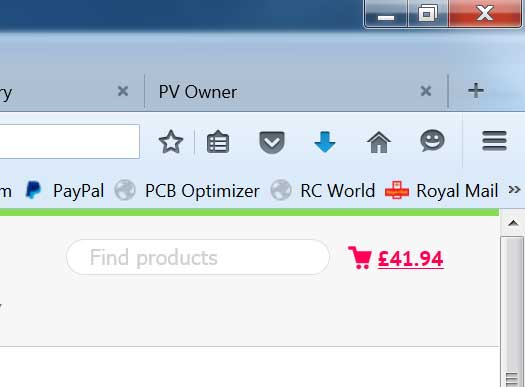
Here displayed in Red with the value of your selected goods. Click on the Basket.
2. You should now find the selected contents of your basket displayed thus:
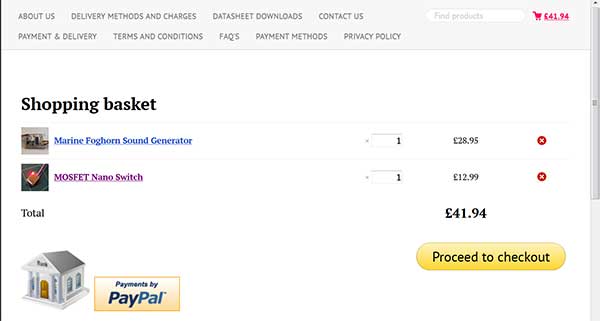
Follow on by clicking the Large Button marked 'Proceed to checkout'
3. You should now be presented with the following fields.
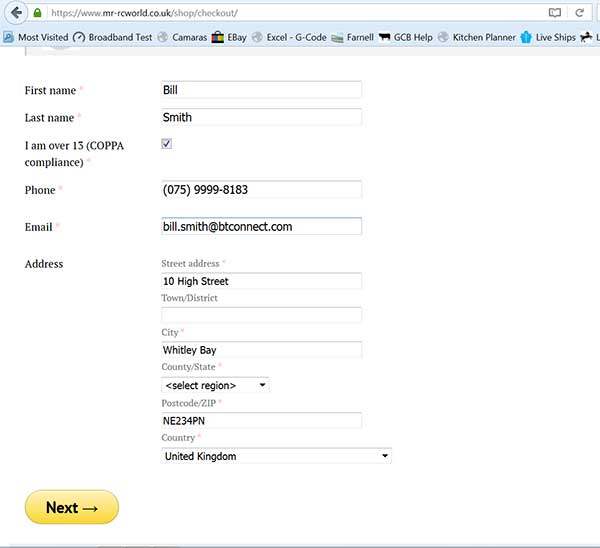
Please make sure all the required fields(marked with a red asterisk*) are completed.
Clicking 'Next' will take you to the next stage.
If the next page (Shipping) does not appear, it is probably because one of the required fields is incomplete or has
data which is incorrect. i.e. number inconstancy with you Postcode/Zip field. This will be highlighted with a red
comment. Customers who do not use a Postcode/ZIP system please enter 'None' in the Postcode/Zip field.
4. This page displays the postal/shipping options available to you based on upon the details you submitted on the
previous page.
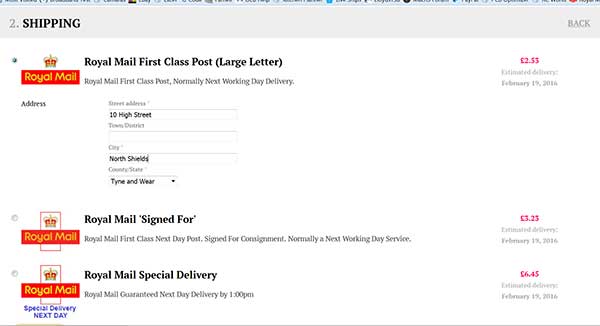
Using the Radio buttons on the far left of the shipping option, select your preferred shipping method.
The cost associated with that method is displayed to the right in Red and below the anticipated transit
duration in days.
If you wish to review or amend your contact info or shipping details, click the 'BACK TO THE STORE' or
'BACK' options above the red shipping costs.
Once you have selected your preferred shipping method, click, 'NEXT' at the bottom of the page.
5. You should then arrive at the Payment section where you will be asked to select your preferred method
of payment.
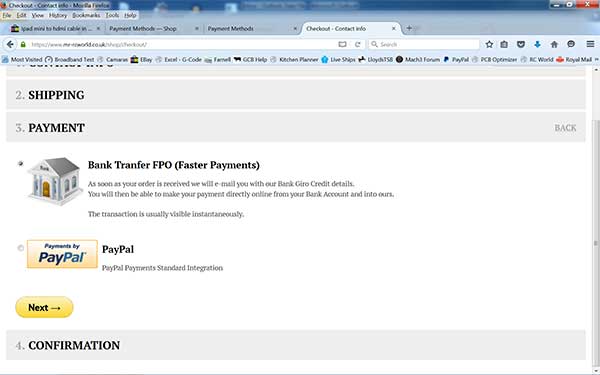
The Faster Payments option is intended for United Kingdom Bank Transfers, it is possible to transfer funds from
international Banks but they may charge a premium for this service.
Selecting the option, Bank Transfer FPO (Faster Payments) on the Payment Section of your Order.
clicking, 'Next' will take you to the final page, 'Order Confirmation.
As soon as your order is received we will e-mail you with our Bank Giro Credit details. You will then be able to make your payment directly online from your Bank Account and into ours.
The transaction is usually visible instantaneously, e-mail us back to let us know that you have paid, and we will dispatch your order on the same working day.
Selecting the PayPal option, then clicking, 'Next' will take you to the final page, 'Order Confirmation.
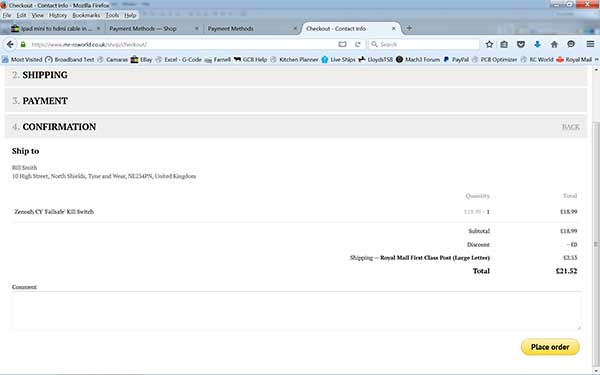
Here you can see where the order is to be sent to, your order content, order sub total, shipping costs and the
total sum you will be asked to pay.
Finally click, ' Place order, this will confirm your order then take you to our PayPal 'Checkout'.
(You will notice a padlock appear on your browser status bar)
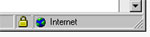
and that all your personal and payment details are electronically protected against theft.
In the following pages you will be required to enter your personal and credit/debit card details. If you already have a PayPal account, simply log-in from here.